Changing the Analog Data View Display
If you select
![]() or
or
![]() button of Analog Data View, you can see data by changing the display method as
in number íŠ rectangle graph íŠ line graph order.
button of Analog Data View, you can see data by changing the display method as
in number íŠ rectangle graph íŠ line graph order.
<Figure 1> is example for minutely analog data view as number, <Figure 2> is example for analog data view as rectangle graph and <Figure 3> is example for analog data view as line graph.
You can change Data View Display at
Analog Data View Settings(select the
![]() ,
,
![]() button or shortcut menu) dialog box.
button or shortcut menu) dialog box.
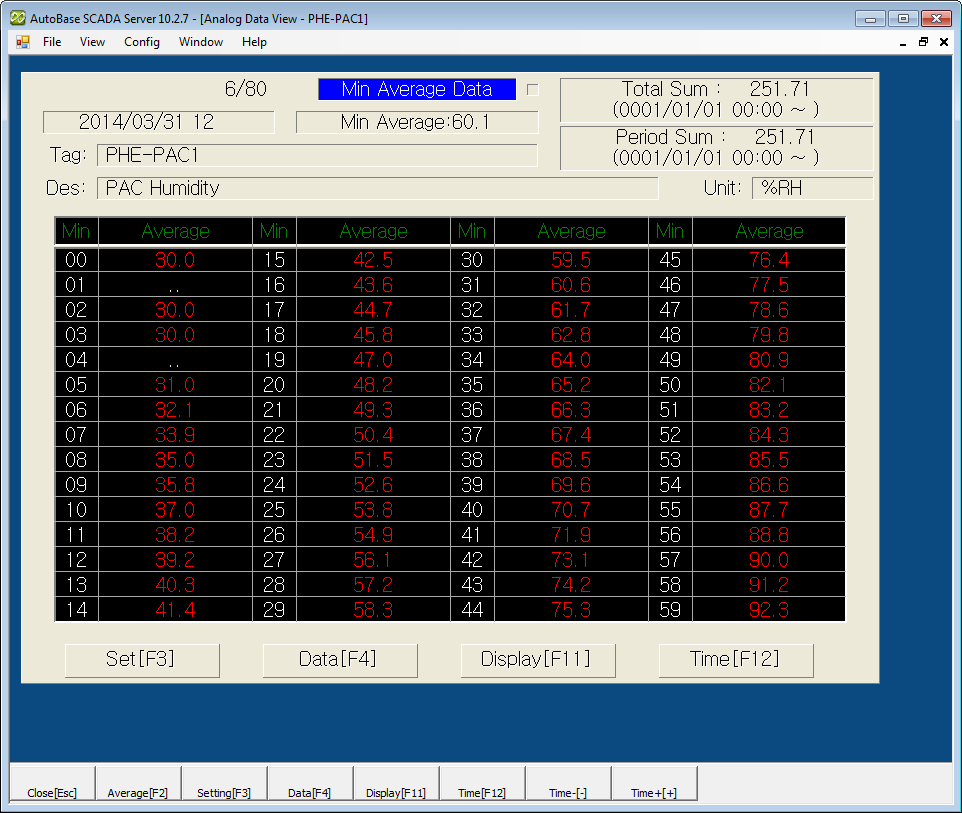
<Figure 1> Example for minutely analog data view as number
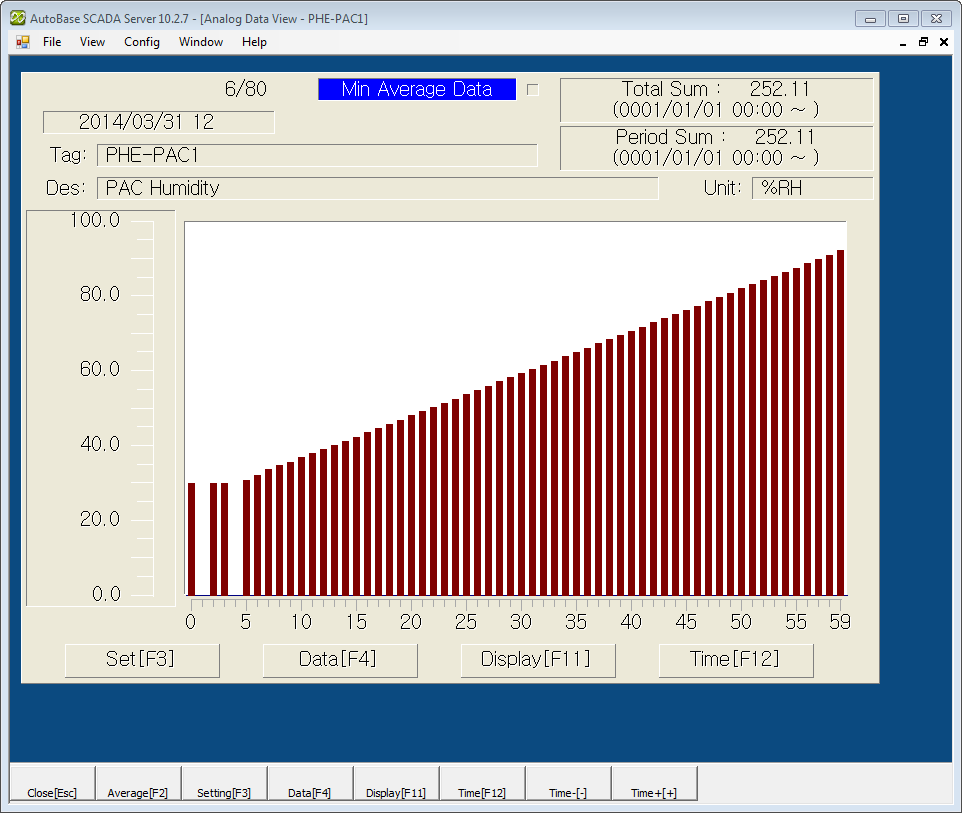
<Figure 2> Example for analog data view as rectangle graph
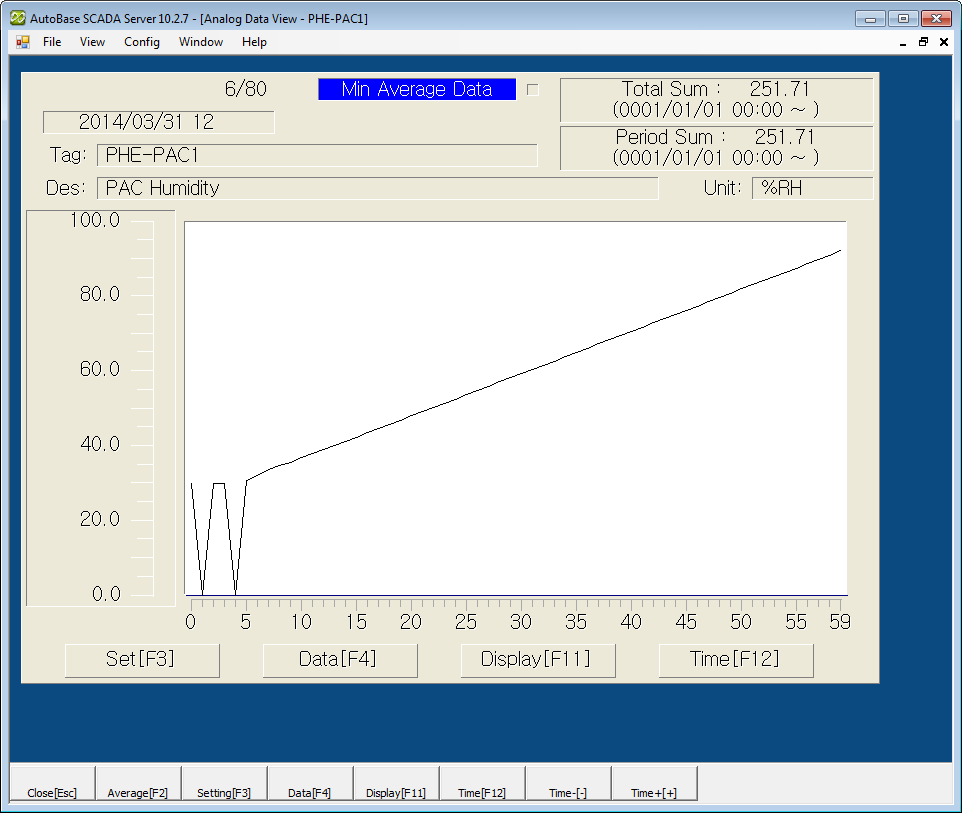
<Figure 3> Example for analog data view as line graph
Relate items)