Changing String of String Tag
If you press menu button(![]() etc)/shortcut menu of Entire Tags
or press the
etc)/shortcut menu of Entire Tags
or press the
![]() button
at
String Tags screen or press the string tag
graphic object by using mouse left button, string tag value change dialog box
is shown such as <Figure 1>.
button
at
String Tags screen or press the string tag
graphic object by using mouse left button, string tag value change dialog box
is shown such as <Figure 1>.
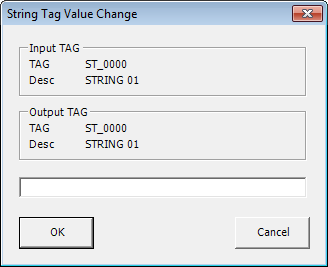
<Figure 1> Example for change string dialog box of string tags
You can change current value of string by pressing
![]() button after entering string to change to editing area of <Figure 1>.
button after entering string to change to editing area of <Figure 1>.
String tag's tag description, tag name and etc are set at Tag Properties dialog box or Tag Editor.
Relate items)
Graphic Object Related to String
Modifying the Tag Properties(ST tab)